Archon X1 Firmware and Driver
- Free worldwide shipping
- In stock, ready to ship
- Inventory on the way
Instructions:
1. Unzip the download in a folder - There are two relevant folders that need to be completely unzipped "X1 Tool.zip" and "X1 Tool Treiber.zip" (expands to (X1 Tool Windows Driver.zip\X1 Tool Driver\X1 Tool Treiber.zip\X1 Tool Treiber)
1a. Try running XTool.exe as admin in the folder "X1 Tool". If you face any driver error, follow the next set of instructions
2. Search for Device Manager on your computer (in Control Panel)
3. Go to Universal Serial Bus Controllers

4. Right Click on USB Serial Convertor and click Properties

5. Click on Update Driver

6. Click on "Browse My Computer"

7. Point to the folder where you unzipped the software

8. Follow the instructions on the screen and update driver

9. Run XTool.exe as admin in the folder "X1 Tool".
Use collapsible tabs for more detailed information that will help customers make a purchasing decision.
Ex: Shipping and return policies, size guides, and other common questions.